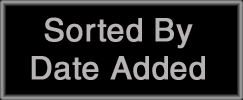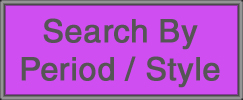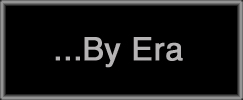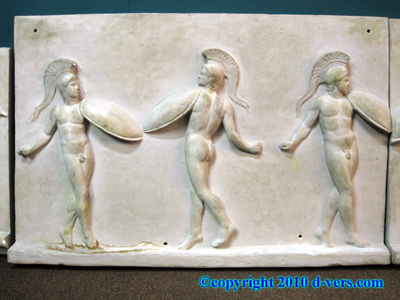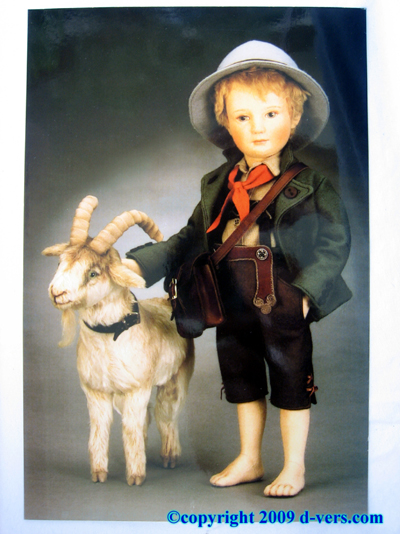HelpD-Vers.Com Online Gallery Site Help Selecting a Category: The difference between browsing and searching is this: When one browses, pieces are displayed in a hierarchical tree structure. When searching, items are displayed in simple list format. Browsing Select whether you wish to browse by gallery, or by type of item, by clicking on the white text in the black bar below the D-Vers.Com Online Gallery logo at the top of this page, either 'Browse by Gallery' or "browse by Category'. Browse by gallery by clicking on 'Browse by Gallery' at the left under the heading 'Browsing Options', or at the top, under the d-vers logo. You may then click on the type of gallery; the categories appear directly beneath the category that you've chosen. Once you select a type of gallery, you will see a list of gallery logos appear. Click to select. Browse by type of item by clicking on 'Browse by Category' at left, or by clicking on 'Browse by Category' in white type directly beneath the d-vers.com logo. When the list of categories appears, choose to browse by clicking on one of the categories that appear in the center of the page. Searching To search by artist or designer, scroll through the list on the left side, under the heading "Artists & Designers'. Alternatively, you may enter the name of an artist or designer in the blank area either at the top right of the page, or at the left under the heading "Search". To search for pieces from a particular era, period /style, or region / culture, click on the corresponding text at left, under the heading 'Quick Searches.' To search by Gallery, click on the appropriate text, '...by Gallery.' Auctions To search for JUST auctions, you may click on 'AUCTIONS on d-vers' at left, under the heading entitled, 'Quick Searches.' (When browsing by item category or gallery, auctions will be included among the results returned.) Advanced Searches Click on "Advanced Search" for more complex searches, involving more than one search attribute, enter keyword(s) at the blank, and choose the appropriate selections under the pull-down menus which will -Limit to Catgory |
© Copyright D-Vers.Com Online Gallery 2004 - 2015, All Rights Reserved.
d-vers.com, d-vers.com Online Gallery, and the related logos are trademarks.
US & Int'l Patents Pending - Unique Site Functions
D-vers Gallery is brought to you, with great care, by our dedicated team.

![D-Vers Online Gallery [home link] D-Vers Online Gallery [home link]](includes/templates/classic/images/d-verslogo.jpg)